The use of mobile phones is increasing with every passing day. We all know how mobile applications are marking their entrance in every single domain.
But, it is important that you keep your mobile application safe and secure all the time. There are several confidential data stored in your mobile applications.
Not keeping it safe and secure can certainly make things worse and cost you a lot in the time to come.
So, here we are to help you with a few of the latest tips about how you can keep your mobile app security up in all situations.
These mobile applications are an integral part of our lives so, it is important that we keep them safe and sound all the time.
Mobile Apps Security – Top 9 Common Security Loopholes
As stated above, we are here to assist you with guidance on the mistakes that you must avoid at all costs to ensure that your mobile app is protected from all kinds of vulnerabilities and threats. Let’s get started:
1. Not Keeping Your Device Password Protected
One of the most common mistakes that we end up making while using our mobile phones is not having them password protected.
This can certainly cost you a lot in case the phone is in the wrong hands. In case, you misplace your phone or it is stolen, not having a password can do a lot of damage.
It can make criminals steal all your data and other important details without any problem whatsoever.
So, you must keep your phone password all the time so that it remains safe from all no matter who is holding your device.
2. Downloading From Third Party
The next and most important aspect that you need to keep in mind is ensuring that you are not downloading any applications from third-party stores.
You must download your applications only from the Play Store or Apple Store. The applications there are published only after a proper assessment of the security attributes.
But, if you download applications from third-party stores then there is a huge possibility of it being down in terms of security and the attackers can get access to your data as well.
3. Giving Access to In-Built Applications
Another important aspect that needs to be kept in mind is that you need to make sure that you are not giving any kind of access to the application for the built-in features of the phone.
Many applications ask for the same but, make sure that you do not allow them to get access to it because there can be a chance of an attacker getting into your device through the respective gap.
4. Not Keeping Your Application Password Protected
Nowadays, you can also add an extra security layer to your application by keeping it password-protected.
This means that not only do you need to provide a password to unlock your phone but also for the applications as well.
So, if your application is password protected, it becomes even more challenging for the criminal to get hold of your data.
If not then there is a possibility of compromising the security of the application which can lead to a data breach-like situation as well.
5. Not Changing Your Passwords
One of the biggest mistakes we all make is not making any kind of changes in the password for a long time.
This can be risky as there is a chance that a hacker can get a crack at it. So, you must keep on updating your passwords regularly so that the possibility of it getting hacked becomes low.
This mistake is the biggest problem that makes people lose out to cyber criminals and eventually face huge losses as well.
6. Avoiding Your Phone Update
It has been seen that we all are constantly avoiding any kind of updates our phone notifies us of.
Whether it is an overall software update or just an application, you need to make sure that everything is updated to the latest version.
This can help you up the security patch of your phone and application as well. So, the chances of any kind of issue get very low if you have your phone updated as required.
7. Using Public Networks
Another important aspect that you must remember while using your device to keep your application safe is not using free public networks.
Using the same can allow cybercriminals to get hold of your application data with ease. They get into your phone through the network and cost you a lot by showing free internet.
So, it is important that you make sure that you never use any Free Wi-fir or public network to keep your device safe and secure all the time.
8. Sharing Too Much On Social Media Channels
One of the biggest mistakes we make is sharing too much information on social media. We literally upload every bit of our life actions to Facebook, Instagram, and other platforms.
But, sharing too much can certainly prove to be costly. It is important that we restrict ourselves from doing the same as this can be used by hackers to get a crack at your application.
9. No Implying Multi-factor Authentication
Last, but not least, you can also enable multi-factor authentication for all your applications. This means that you ensure that only authorized people are getting access to it.
To use this attribute, one needs to pass through a different authentication mechanism that includes a finger-touch password and OTP to get into the application.
FAQs
How Do I Secure My Phone Apps?
Best practices for mobile app development, are implementing encryption, using secure authentication methods, regularly testing for vulnerabilities, and keeping your apps updated with the latest security patches.
What are the types of security for mobile apps?
The types of mobile app security include authentication and authorization, data encryption, secure communication, app sandboxing, and secure storage.
How does app security work?
App security works by implementing measures such as encryption, secure authentication, and app sandboxing to protect against static and dynamic attacks.
Why is mobile app security important?
Mobile app security is important because it ensures that user data is kept safe from hackers and other malicious actors. It also helps to prevent app tampering and unauthorized access.
Last Words
So, these are the mistakes that can damage mobile app security, and must not to avoid at any costs to keep mobile application safe and secure all the way through.
Doing this can certainly allow you to keep your phone safe and secure all the way through. But, we keep making mistakes and end up losing out on all the important data. So, buck up and ensure that all these mistakes are not repeated at all. Good luck!



![itms-appss://apps.apple.com/app/instagram/id389801252?vt=lo [2024] 3 itms-appss://apps.apple.com/app/instagram/id389801252?vt=lo](https://trendingserve.com/wp-content/uploads/2024/06/All-the-Information-You-Require-about-Instagram-on-Apple-Devices.webp)
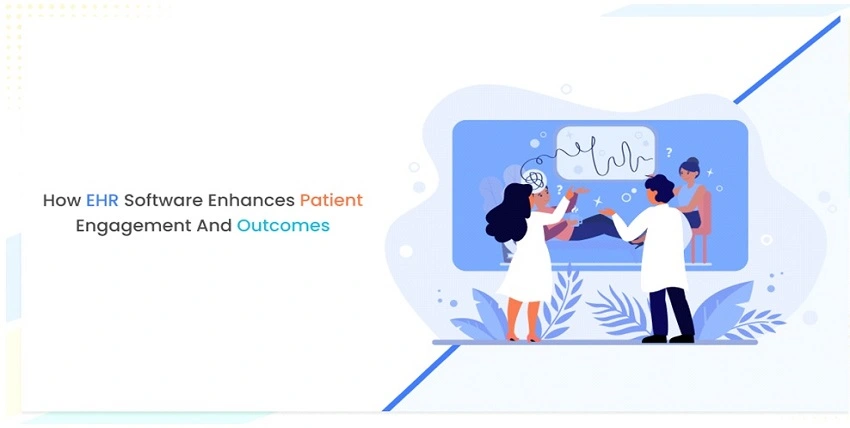
One thought on “These 9 Common Mistakes Will Damage Mobile App Security”